Healthy, up-to-date machines — automatically
Healthy, up-to-date machines — automatically
Healthy, up-to-date machines — automatically
Healthy, up-to-date machines — automatically
Simplify your Windows patch management and software deployment processes — whether you manage 50 machines or 5,000.
No more managing devices on hard mode
PDQ Connect
Agent-based Windows device management for your remote and local devices.
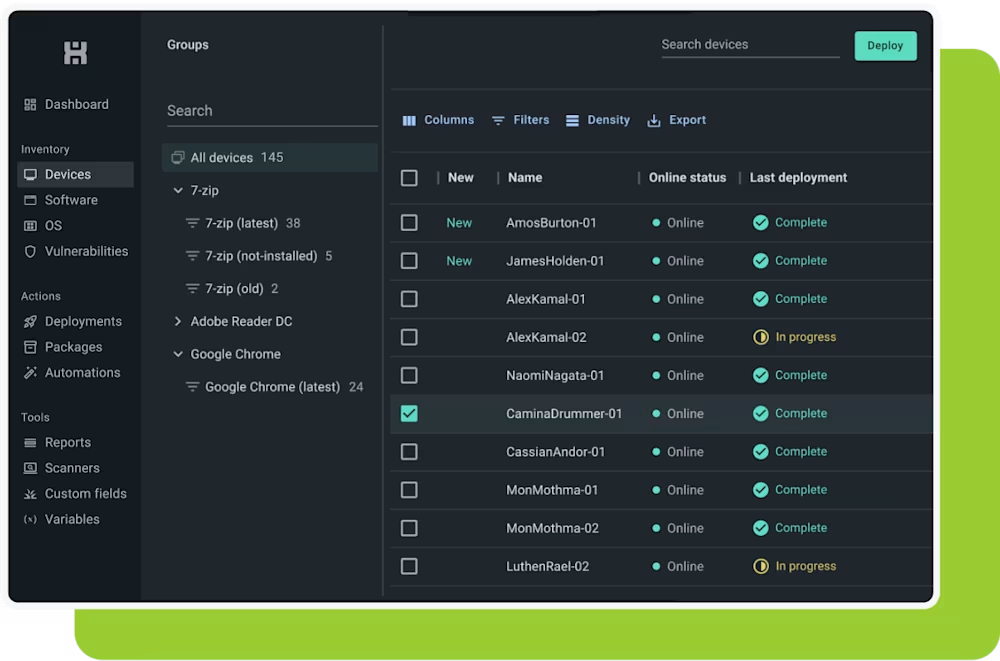
PDQ Deploy & Inventory
Self-hosted device management. Two products, one license — perfectly paired to help you patch and organize.
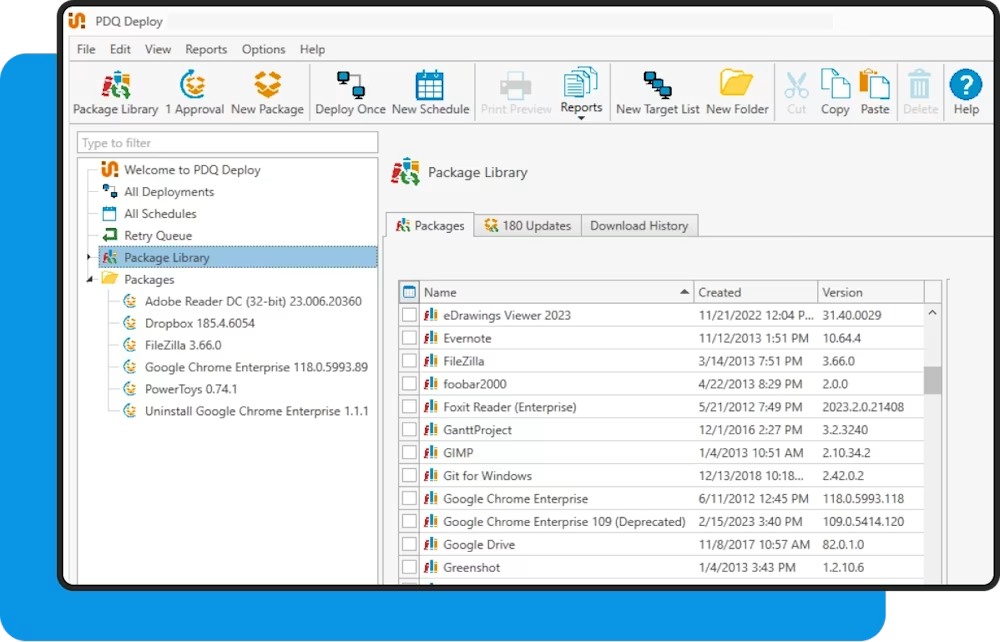
Stay ahead of threats
Stay ahead of threats
Save time, cut through the noise, and secure your environment with PDQ Connect.
Know what’s at risk — and how to protect it
Identify and understand vulnerabilities across your environment with real-time visibility and context-rich data.
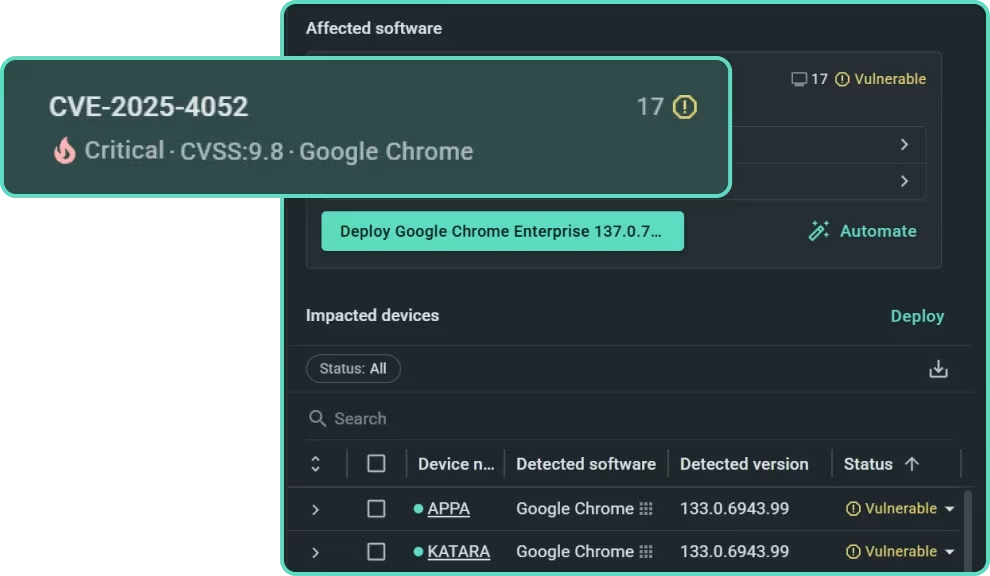
Vulnerability scanner
Vulnerability scanner
Scan for potential vulnerabilities in your operating systems and software. Or manually initiate a scan to verify you resolved issues without introducing new CVEs.
Asset discovery
Asset discovery
Maintain full visibility with an up-to-date inventory of hardware and software. Keep track of installed versions, deployments, connected drives, assets, and more.
CVE information
CVE information
Gather insights into vulnerabilities, including a PDQ risk score that factors in CVSS, business impact, access levels, and exploitability, all to support smarter CVE prioritization.
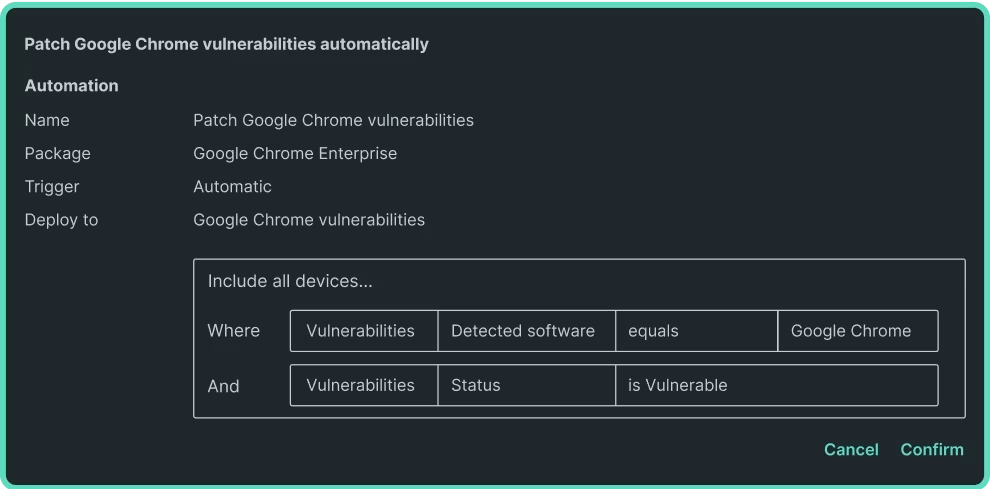
Remediate fast, then rest easy
Resolve vulnerabilities quickly with automated patching workflows and targeted CVE remediation.
Prioritize automatically
Prioritize automatically
Automatic CVE prioritization puts high-risk vulnerabilities front and center to cut through the noise.
Patch immediately
Patch immediately
Connect suggests prebuilt packages if they’ll resolve a detected vulnerability — simply click for fast CVE remediation.
Automate future patches
Automate future patches
For any prebuilt package Connect maintains, the latest version deploys the moment a new CVE is detected.
Reports that speak for themselves
Create reports that make your job easier — and your results undeniable.
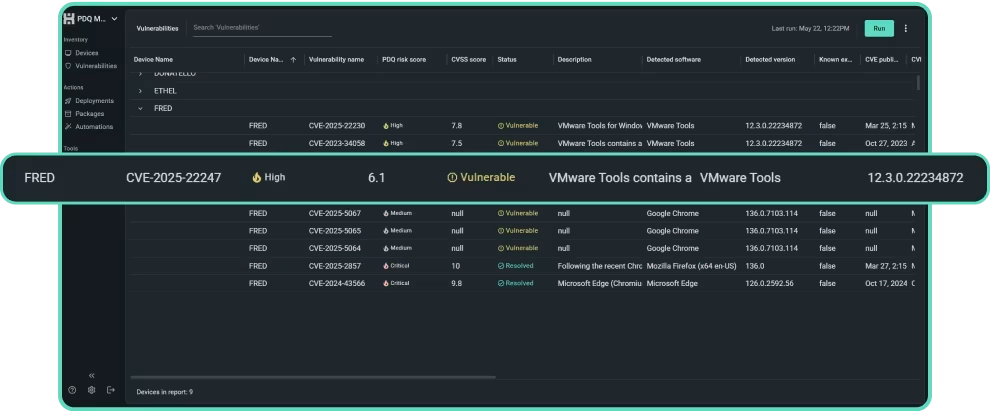
Prebuilt reports
Prebuilt reports
Get a snapshot of vulnerabilities, security risk scores, status, and more. Nothing says “Give me a promotion” like handing your boss a thick stack of vulnerability scan reports.
Automatic reporting
Automatic reporting
Create custom reports and schedule any report to update and email out to chosen contacts on a set schedule. Enjoy having an easy button for collaboration.
Deployment history
Deployment history
See exactly what was deployed, when, and to which machines. Detailed logs and real-time accuracy take the mystery out of IT — even across remote endpoints.
Minimize risk, maximize peace of mind
Minimize risk, maximize peace of mind
You no longer need to chase down machines, schedule update windows, or worry that an offsite laptop will miss a critical patch. PDQ Connect makes it easy to maintain software compliance, even for fully remote or hybrid teams.
Nix the busywork
Automate third-party software patching and updates across all your Windows devices — no manual steps required.
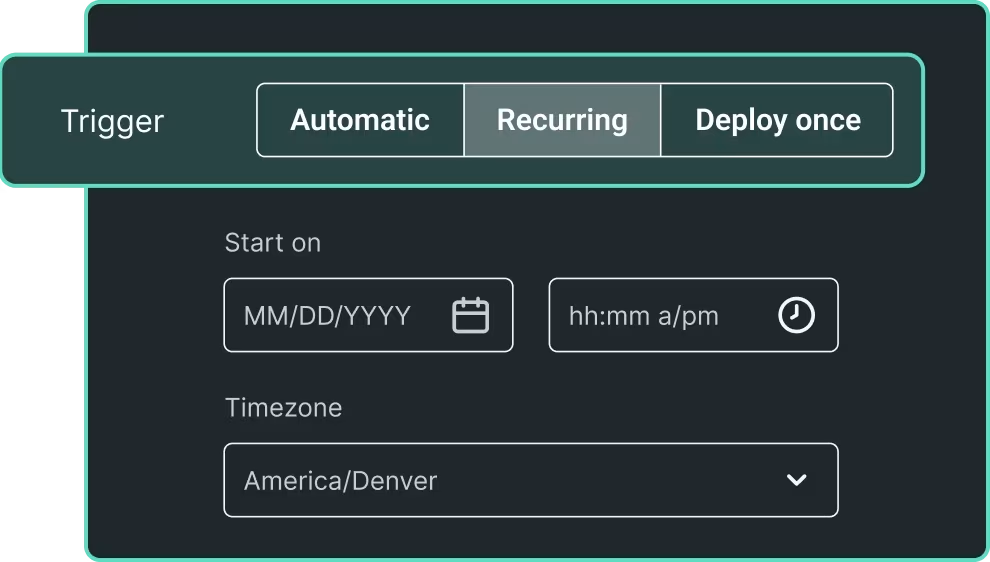
Prebuilt packages
Prebuilt packages
PDQ maintains the latest versions of hundreds of popular thirs party apps making patching fast, silent, and hands-free.
Fast deployments
Fast deployments
Deliver critical patches and software across your fleet in seconds, not hours — and without relying on a VPN.
Scheduled updates
Scheduled updates
Deploy to specific devices or groups on a set cadence, like a weekly reboot or patching the latest version of Chrome nightly.
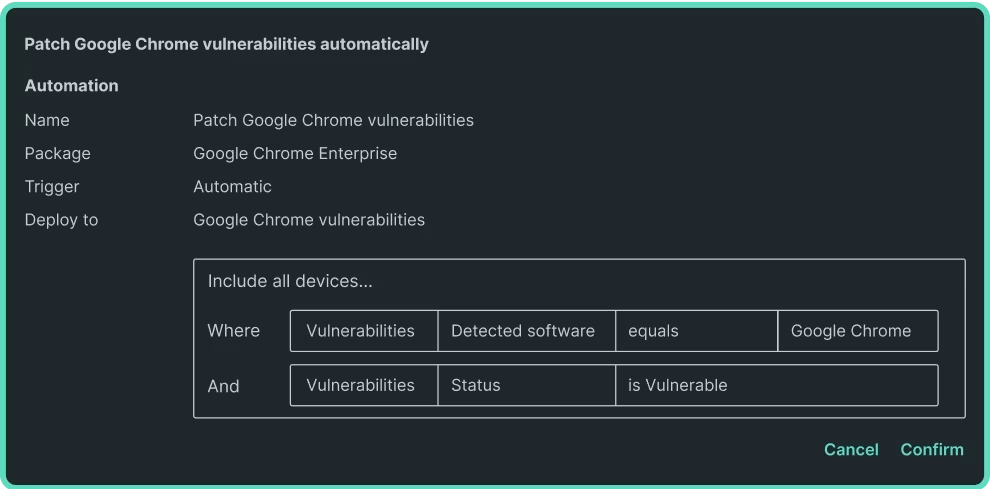
Handle change without the headache
Set automatic triggers for deployments based on CVEs, new versions, or dynamic device group changes.
Automatic deployments
Automatic deployments
Patch without clicking a thing. Set deployments to run the moment a new version is available, a new CVE is detected, or device group membership changes.
Custom multi-step packages
Custom multi-step packages
Combine scripts, installs, nested packages, and more into single deployments that run exactly how you need them to, based on your organization’s unique patching needs.
Deploy large files
Deploy large files
Easily include files up to 20 GB in size in a single deployment. No need to split deployments or attempt complex workarounds.
Track everything, prove anything
Stay audit ready and maintain patch compliance with real-time visibility into deployment history, CVE coverage, and device health.
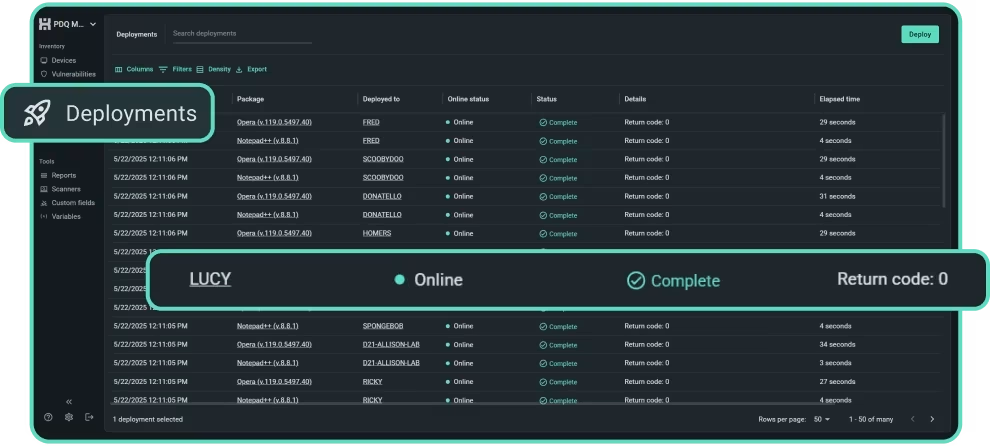
Deployment history
Deployment history
See exactly what was deployed, when, and to which machines. Detailed logs and real-time accuracy take the mystery out of IT — even across remote endpoints.
Reporting
Reporting
Stay audit ready. Create real-time views of patch status, device health, and CVE coverage to maintain patch compliance. Set reports to run and email out automatically.
Deep inventory data
Deep inventory data

